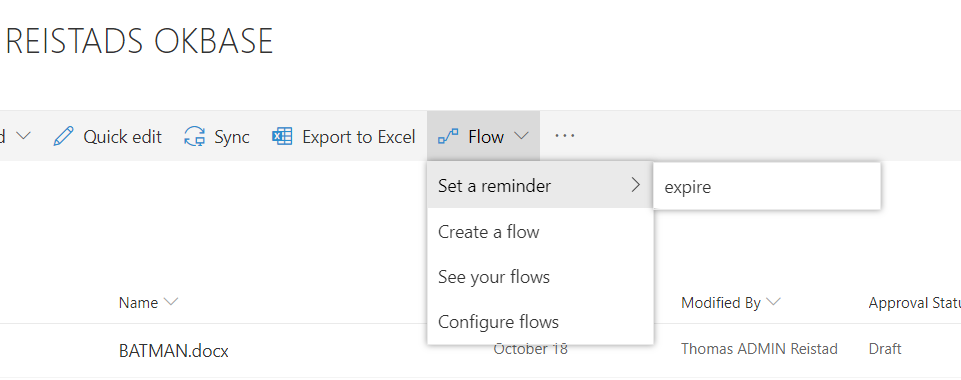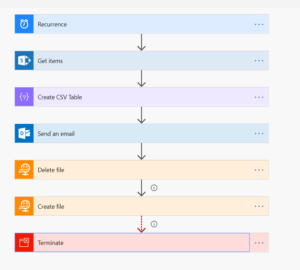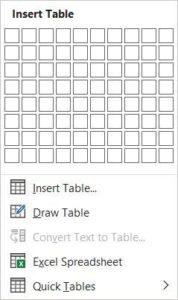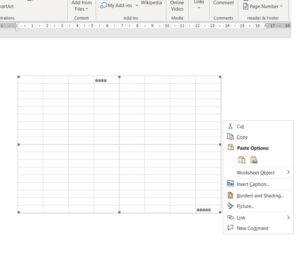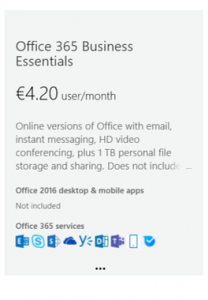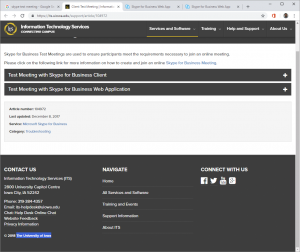From the birth of collaboration tools there has been the question … HOW DO I GET ALL MEETINGS IN MY CALENDAR. In the early days some tools had synchronization between group calendars and private calendars. Resulting in dramatic consequences for all when something failed.
Most of us have solved this by tiling different calendars next to each other … But then comes teams around , and it’s not any longer one calendar , but it can be a large number of calendars due to beeing a member of a large number of teams. So you buy a bigger screen ? Nope . Solution is simple .
As with all Microsoft tools , when you feel left alone and the tools are just so unusable , ask yourself: are you using the tools correctly ? And my finding was that I didn’t. I selected view… in calendar … and the overlay .
Every team calendar is then given a colour , and appointments are … well yes overlayed. …. so you have one old fashioned calendar , week , workweek or whatever , and all different teams , and different accounts , show up in one view… as overlayed .
Functionality isn’t new. It has been around for 6 years. But for me it hasn’t been required to manage 2 digit numbers of calendars . Teams has made that a necessity, and sure Outlook managed it .
So this is really not about overlays, its about always looking for alternative solutions within the tool. Thinking , this must be a problem not only for me. And the googleit , search for it , look for it , OR hire someone to do that for you . So feel welcome to come forward with your pain points, where you feel tool sis strangling you … there might be a way out of pain for you …
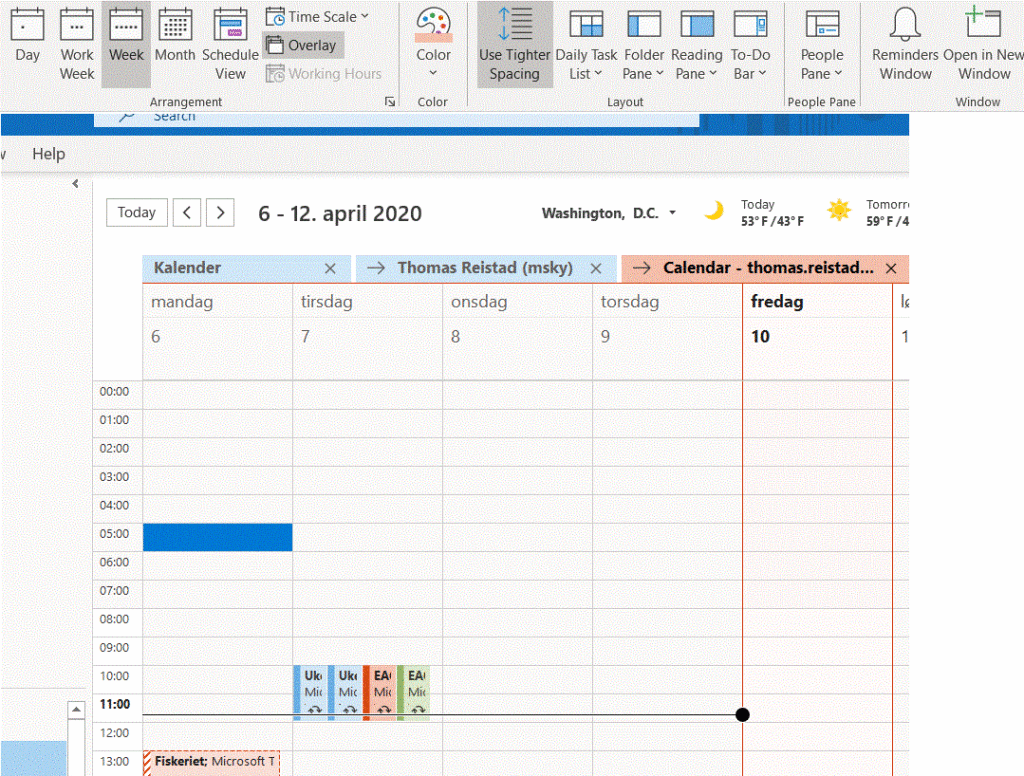


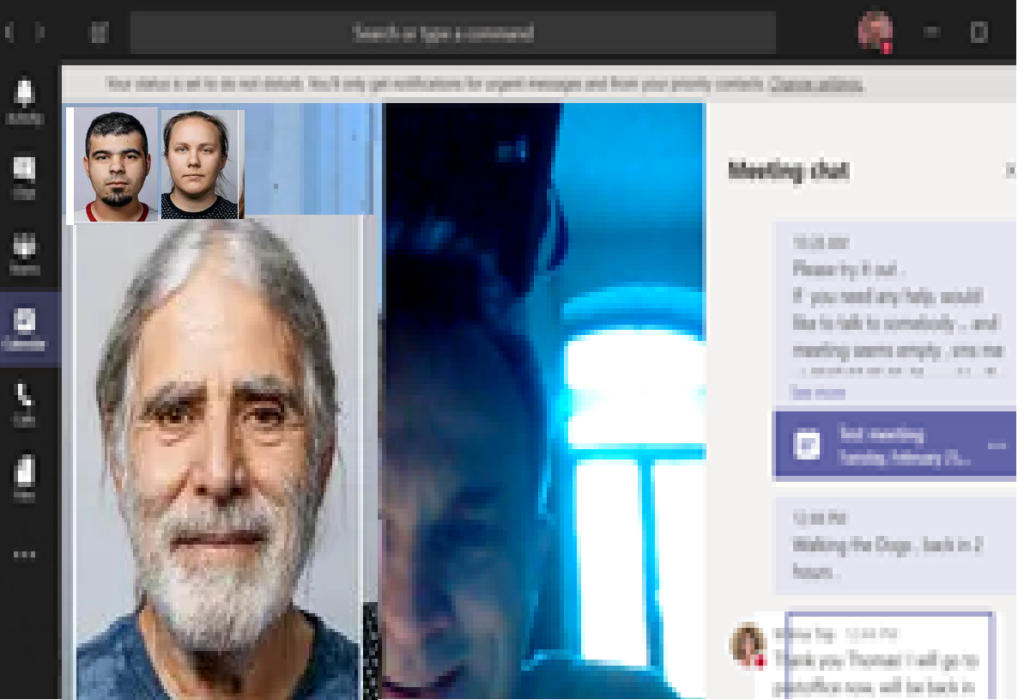 ha møter med ca 5-10 eksterne personer i TEAMs. (Samt office lisens , samt lagring i skya og MYE mer, men det er en annen historie.)
ha møter med ca 5-10 eksterne personer i TEAMs. (Samt office lisens , samt lagring i skya og MYE mer, men det er en annen historie.)