The first thing to observe here is that Skype… not necessarily is Skype. Skype exists in two different versions, the old freeware Skype for desktop and Skype for business.
And If you find this to technical : Jump right to the recommendation part…

The Blue “S” on white Background is business version; the white “S” on blue background is the old free Skype.
The Business version give attendees the possibility to share screens, take control over another pc and is a safe and flexible tool to for education and training.
The Skype Desktop app…  Is a free internet phone and video. The two versions ARE NOT COMPATIBLE.
Is a free internet phone and video. The two versions ARE NOT COMPATIBLE.
In this context I will assume that the chair of the meeting is using a Business version of skype, and it is a requirement that at least ONE participant has a licence for the Business version.
The one problem with the business version is that the company owning the PC can have rules for which other domains the Skype user can use, and network limitations.
Also MAC users can be a problem , or … also MAC users can have problems… 😊
Recommendations
First, do not use the SKYPE for desktop application. It is only working with itself, its old and something very different, but sadly looking the same.
The invitation will contain two LINKS, every invitation can be different, but somewhere you should find:
Join Skype Meeting Try Skype Web App
If you are an experienced Skype for Business user , having the try JOIN THE MEETING. If not use TRY THE SKYPE WEB APP . ( By clicking on their respective links. )
When o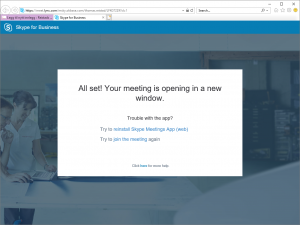 pening the web app first time it downloads it code, you can trust it ..
pening the web app first time it downloads it code, you can trust it ..
The meeting is opening in a new window , and it looks like this :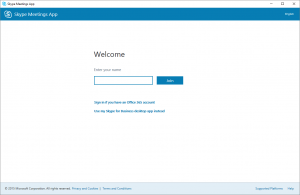
Just enter any name … like guest .. or sign in if you have a Microsoft account. DO NOT USE YOUR SKYPE DESKTOP APP .
Using a MAC ? Procedure the same.

